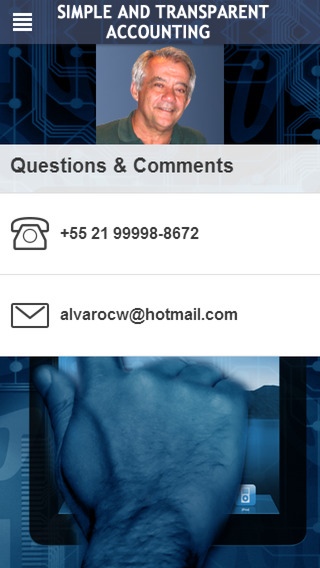TRANSPARENT ACCOUNTING 1.14.23.45
Paid Version
Publisher Description
This APP, e-book Digital Accounting is Simple and Transparent is the most recent published book by Professor Alvaro Guimaraes de Oliveira. For over forty years Prof. Oliveira has been working as a financial executive in national and multinational corporations: Financial Director Eurolease Arrendamento Mercantil S.A., Director of Controllership Marcovan S.A., Controller Club Med, Financial Manager Coca-Cola Refrescos S.A., Budget Analyst Scherring Corporation do Brasil, etc. His experience as a professor for over forty years at the most important educational institutions in Brazil UERJ, PUC RIO, IAG PUC, IBMEC, FGV and others is very extensive. He is author of the following books: Contabilidade para Executivos Financeiros, O Mapa da Mina da Contabilidade, Contabilidade Digital Mais F cil, Expertise em Apura o de Resultados Econ micos e Contabilidade Simples, Transparente, Fundamental (Digital Accounting is Simple and Transparent). In this a APP you will find the Professor's r sum , you will be invited to participate in the AGO Accounting Forum blog, you can ask questions and comment on the issues discussed in the book directly with Professor Oliveira, and you will also find book products, courses and talks that will be given by Professor Alvaro Guimaraes de Oliveira.
Requires iOS 6.0 or later. Compatible with iPhone, iPad, and iPod touch.
About TRANSPARENT ACCOUNTING
TRANSPARENT ACCOUNTING is a paid app for iOS published in the Accounting & Finance list of apps, part of Business.
The company that develops TRANSPARENT ACCOUNTING is Sergio M Oliveira. The latest version released by its developer is 1.14.23.45.
To install TRANSPARENT ACCOUNTING on your iOS device, just click the green Continue To App button above to start the installation process. The app is listed on our website since 2014-07-26 and was downloaded 2 times. We have already checked if the download link is safe, however for your own protection we recommend that you scan the downloaded app with your antivirus. Your antivirus may detect the TRANSPARENT ACCOUNTING as malware if the download link is broken.
How to install TRANSPARENT ACCOUNTING on your iOS device:
- Click on the Continue To App button on our website. This will redirect you to the App Store.
- Once the TRANSPARENT ACCOUNTING is shown in the iTunes listing of your iOS device, you can start its download and installation. Tap on the GET button to the right of the app to start downloading it.
- If you are not logged-in the iOS appstore app, you'll be prompted for your your Apple ID and/or password.
- After TRANSPARENT ACCOUNTING is downloaded, you'll see an INSTALL button to the right. Tap on it to start the actual installation of the iOS app.
- Once installation is finished you can tap on the OPEN button to start it. Its icon will also be added to your device home screen.